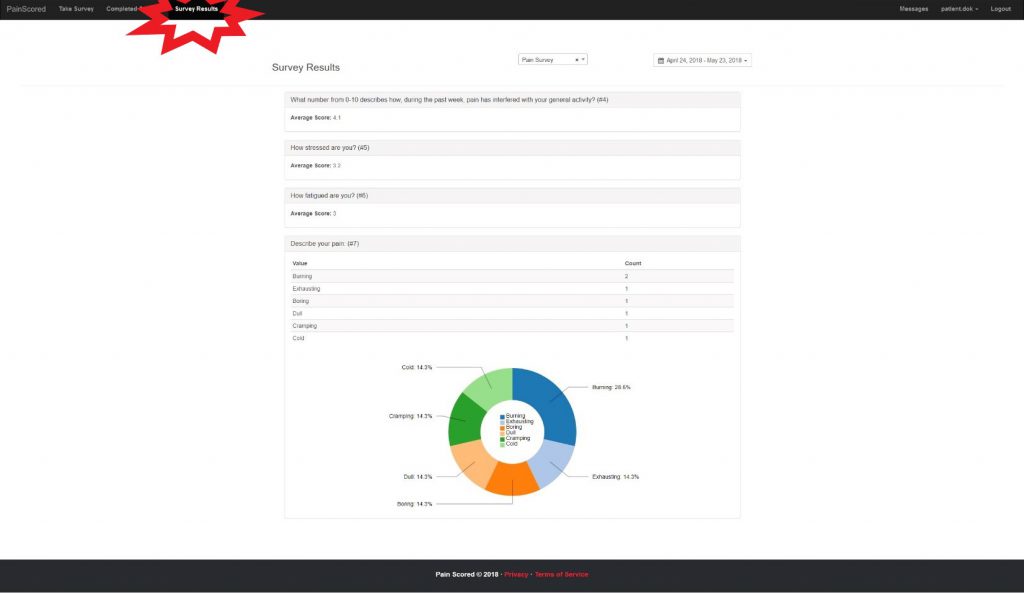STEP 1:: Using your web browser navigate to www.painscored.com
STEP 2:: Select ‘Register” or “Register Now“

STEP 3:: Choose a unique user name, password, and enter your email address. Make sure the checkbox is selected agreeing to the terms of service. Lastly, select “register.”
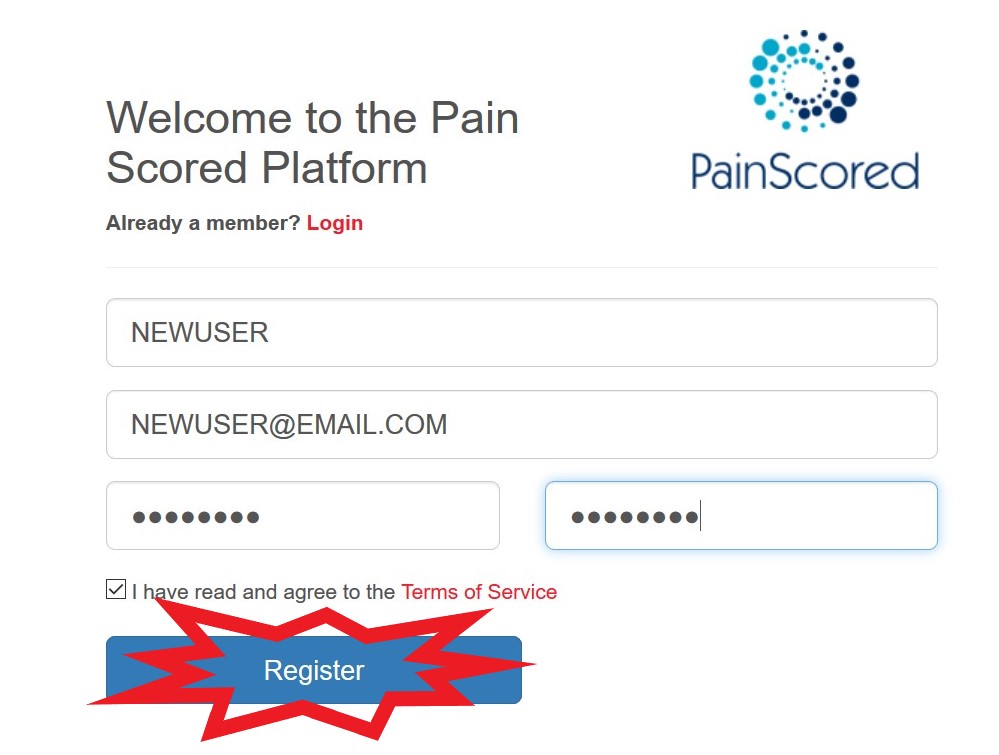
STEP 4:: Navigate to your email inbox and open the pain scored welcome email, and select the “complete Registration Now” button. Check your junk mail and wait at least 10 minutes to receive the email after registering. If you do not receive an email from us please contact info@patientpremier.com and we will activate your account within 24 hours.
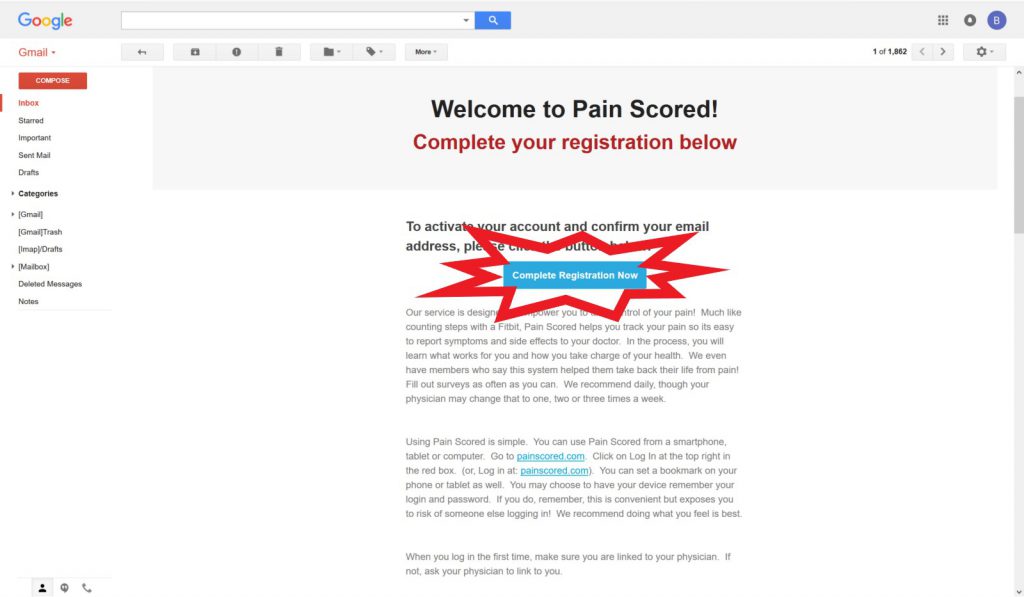
STEP 5:: Enter the username and password you selected previously and select login.
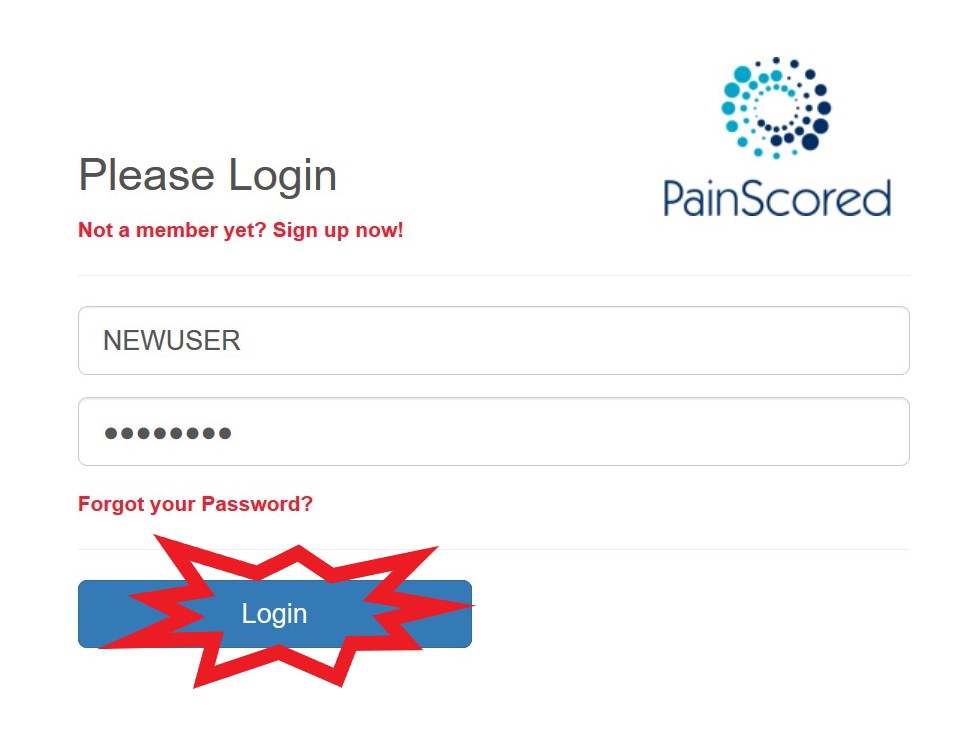
STEP 6:: If your physician has requested that you’ve signed up you can grant them access to your results by selecting “Grant” then “Accept” on the following page. Alternatively, you can search for your physician under “Invite Physician Below”, select “Invite,” and then “Confirm” on the pop-up window.
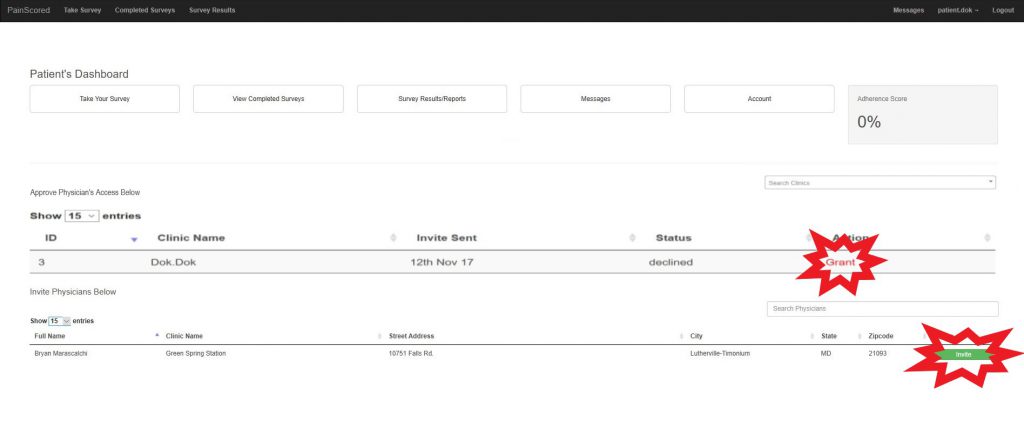
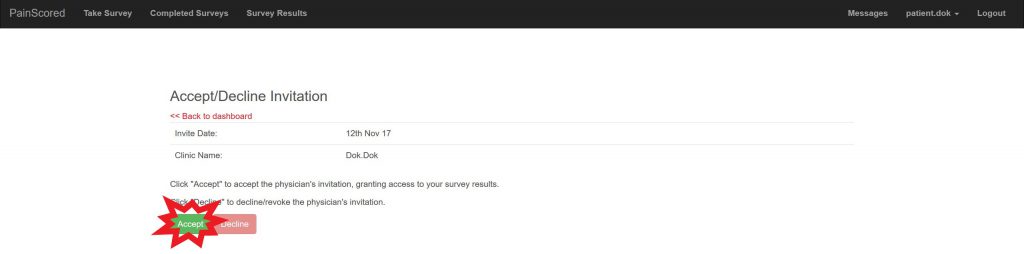
STEP 7:: After logging in, select “Take Survey” on the top menu and select “Click here” next to the survey you’d like to take.
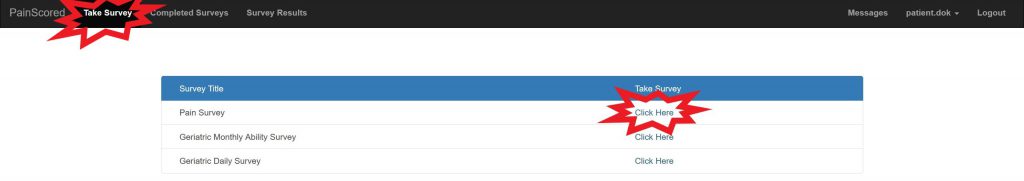
STEP 8:: Take the survey by answering all of the questions, scroll down, and select the “next” button to proceed.
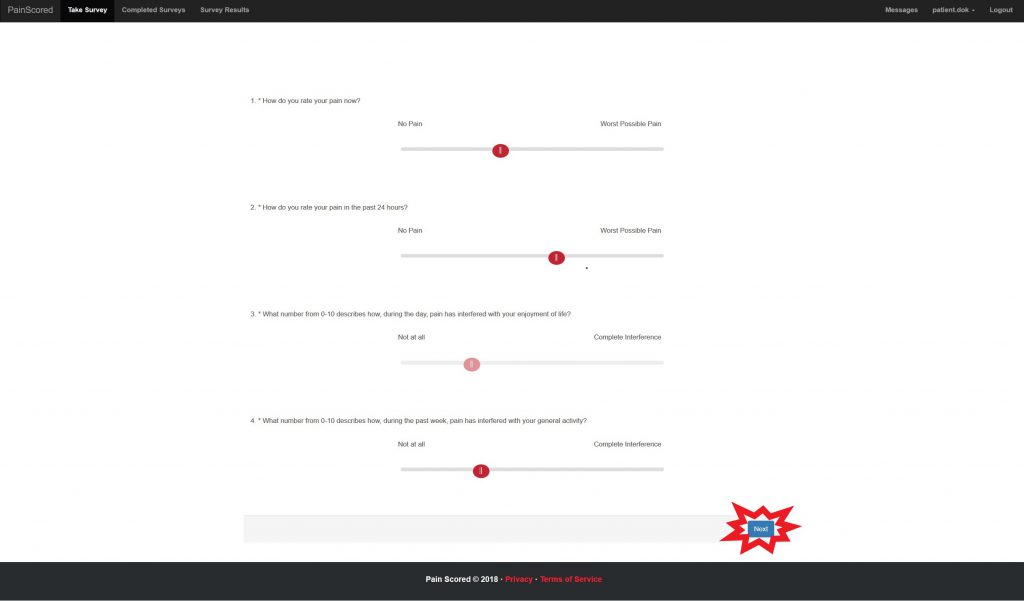
STEP 9:: Scroll down and select “Complete” once finished answering all questions.
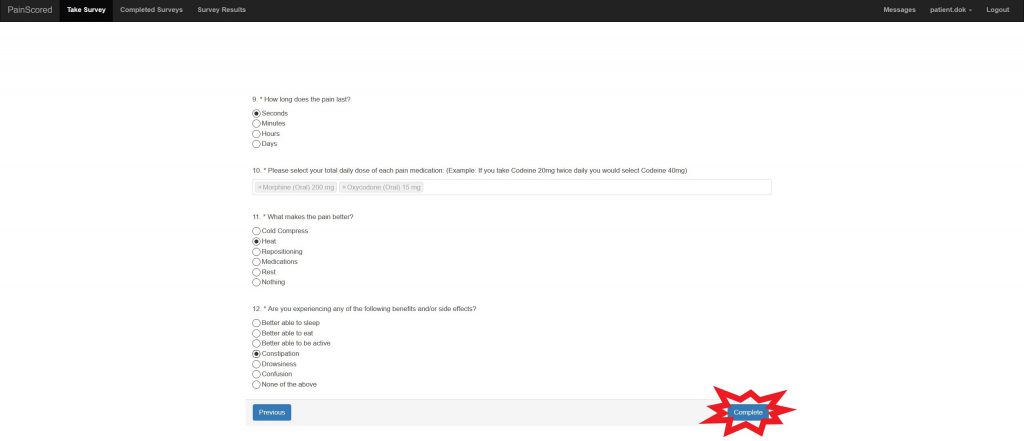
STEP 10:: You may view your results by selecting “Survey Results” on the top menu. Your physician will receive these reports if you’ve granted your physician access in STEP 6.